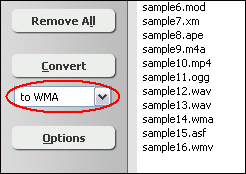QT to WMAConvert QT to WMA, QT to WMA Converter |
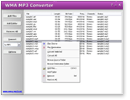 |
| Home | Getting Started | Download | Buy Now! | Screen Shots | FAQ | Support | Contact |
QT to WMA Converter converts QT to WMA. The software is an ALL-IN-ONE audio converter that supports more than 100 audio and video files, and supports batch conversion.
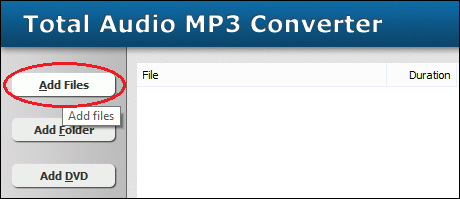 Click "Add Files" to choose QT files and add them to conversion list. 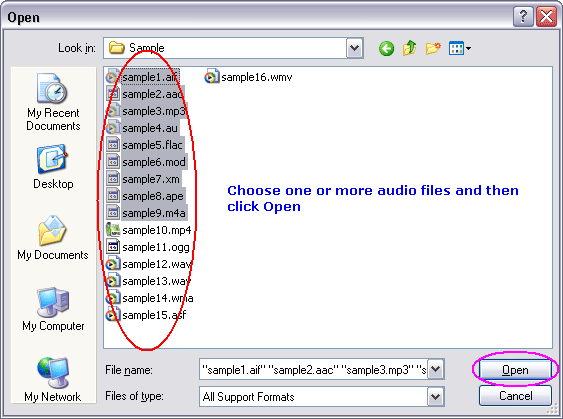 Choose one or more QT file(s) you want to convert and then click "Open". 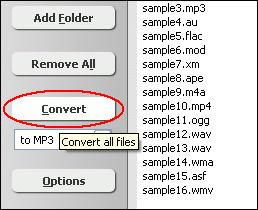 Click "Convert" to convert QT files to WMA format. 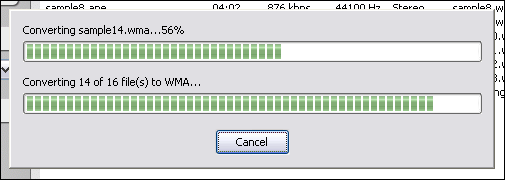 The software is converting QT files to WMA format. 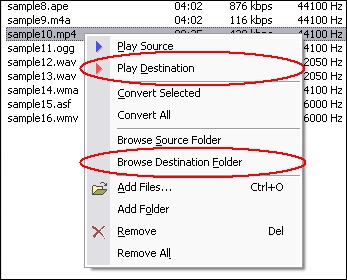 Right-click converted item and choose "Play Destination" to play the destination file, choose "Browse Destination Folder" to open Windows Explorer to browse the destination file. What is QT? As a multimedia stardand, QuickTime is not purely linear. It could contain interactivity and causes problems when converting to other video formats. A lot of digital cameras record video in QuickTime support. What is WMA? A WMA file is in most circumstances encapsulated, or contained, in the Advanced Systems Format (ASF) container format, featuring a single audio track in one of following codecs: WMA, WMA Pro, WMA Lossless, or WMA Voice. These codecs are technically distinct and mutually incompatible. The ASF container format specifies how metadata about the file is to be encoded, similar to the ID3 tags used by MP3 files. Metadata may include song name, track number, artist name, and also audio normalization values. QT to WMA Related Topics: IT to WMA, MP4 to WMA, MPC to WMA, MTM to WMA, UMX to WMA, WAV to WMA, WMA to WAV, WMV to WMA, Resample WMA, Rip CD to WMA, SWF to WMA, VOB to WMA, 3G2 to WMA, 3GP2 to WMA, DVR-MS to WMA, DV to WMA, EVOB to WMA, EVO to WMA, H263 to WMA, MKA to WMA, MMF to WMA, MP1 to WMA, MPA to WMA, MPE to WMA, OGA to WMA, OGM to WMA, OGV to WMA, OGX to WMA, VCD to WMA, VOC to WMA, WMD to WMA, WM to WMA
|
| Home | Getting Started | Download | Buy Now! | Screen Shots | FAQ | Support | Contact | Links |
| Copyright © 2007-2014 Hoo Technologies All rights reserved. Privacy Policy |